
Game Review: Pic-a-Pix Deluxe (Switch)
Nonogram video games are nothing new. In a market largely dominated dominated by the Nintendo published Picross franchise, can Conceptis’ Pic-a-Pix Deluxe stand out on the Nintendo Switch eShop?
Gameplay

Pic-a-Pix Deluxe plays just like any nonogram. The numbers by the side and top tells you how many of a certain colour block exist with the row and column. The game plays off progressively, training you off with small 5×5 pictures before you master the art at 35×25. However, if you are a nonogram expert already and wish to start at 35×25, the game also allows you to go right in into it. I find that not locking off the harder puzzles unlike some other games to be a very good freedom of the game.
Although there is a systematic way of playing the game, being able to guess the what the picture is will also play a big part in solving the puzzle. Initially you will find yourself always using the systematic approach, and I don’t blame you for it, at 5×5, or even 10×15, it is easier to solve the puzzle systematically than make hypothetical guess. Afterall, at 5×5, does this even look like a Cat?

But as you progress and 10×15 becomes 35×20, knowing generally what the picture is, making educated guesses, and checking with the numbers will go a long way in shortening the time spent on each puzzle.

The game also comes with two puzzle types, coloured and black-and-white puzzle types. There are 150 of each type. While the coloured puzzles are in the “Play” section, the black-and-white ones are hidden under “Extras” where all the future DLCs will go to.
Personally, I found the black-and-white ones to be harder to solve, maybe because it is harder for me to visualise a picture without colour. Still, it is interesting to swap around between coloured and black-and-white every once in a while.

Controls
I think Pic-a-pix deluxe has to be given a bit of credit for their efforts at the controls. When using the Joy-cons or Pro-controllers, the controls are extremely intuitive. In fact, I did not even look at the instructions before going into the puzzles.
You will also be surprised to hear that the game can be played with one Joy-con too. This also means that the game supports up to 4 player co-op.
Still, most credit has to be given for Conceptis’ attempt at touchscreen controls. This is in stark contrast to another similar franchise which had decided not to put in touch controls. However, it is also good to note that touch controls on the Nintendo Switch have their limitations as well. While it is obvious that you won’t be able to use the touchscreen while in TV mode, the other limitation lies with the Switch’s capacitive touchscreen.
As the Switch’s touchscreen does not support the precise touch input of a stylus, you may find yourself struggling to use the touch controls in levels with a puzzle size of 20×20 and above, where the individual blocks become too small to precisely touch. I find myself accidentally colouring more than 2 blocks at once quite often. This is a real bummer considering that the touch controls were really a big welcome.
Graphics and Sound
You don’t play this game for the graphic, neither for the frame rate. Though at one point, I did felt that maybe the game could use a larger palette of colours with more shades instead of sticking to their commonly used shade of colours. As with such puzzles, pictures do naturally get better as the game progresses, for example:
This is a 5×5 “Bird”, 10×10 “Toucan” and 10×10 “Feather Friends”. I’ll be hard pressed to call the first one a bird.
Here’s a 10×10 duck and a 35×20 duck
The true graphics you would want to know is whether the numbers at the side get too small. At 20×20 and above, the numbers tend to get a bit too small for comfort but generally, they are still readable.
As for the music, you can solve the puzzles to your own suite of better music. I personally think the music in the game is there just to be there. But who knows, maybe you like to solve your puzzles to some synthetisised music.
Tips and Tricks
As there is nothing much else to review with the game largely being the same throughout. I thought that it’ll be nice to learn a trick that will make your run a bit easier.
For those who are perpetually stuck, it always helps to know at least what you’re trying to solve. like is it going to be a bird, or a dog, or whatever. However, the game does not tell you what it is until you finish solving. There is a way to sort of have a peek at the answers if you are stuck for a long time, and all you have to do is use the “fix” function.
Here’s an example of how to do it:
Firstly, if possible, you might want solve all of any coloured square that you can solve yourself. For example, in the puzzle below, red only has 3 blocks and it is easy to place them in the correct orders, so solve all the red blocks first.

It is not always possible to solve all of one colour yourself and if it is not possible, the next step will be to choose one of the colours and paint the whole puzzle with the colour. You can do it by just holding the A button and move the left stick. You should get something like this:

All you have to do next is to press the + button and then select the fix option.
The game will tell you the number of errors and confirm that you would like use the “Fix” function. Select Fix
All the blocks that were erroneously coloured will now be removed, leaving you with something like this.

Lather, rinse and repeat with the rest of the colours.



And there you have it, the picture is completed for your reference.

As you technically did not solve the puzzle yourself, using the “Fix” function would not give you a medal like those you completed without the “Fix” function. However, it does give you something to reference for your second run through if you are stuck on a puzzle for a long time.
TL;DR
Pic-a-Pix Deluxe plays like just any nonogram game you have ever played before. Still, the game’s efforts to utilise the Switch’s hardware, especially the touchscreen, is something that is greatly welcomed. Other than touch controls, there is nothing much feature wise that sets the game apart others. However, at the end of the day, you do not buy a puzzle game to be different in features, you buy it because you want to solve new puzzles. At a launch price of $7.99 for 300 puzzles, I think it is more bang for the buck than any puzzle books you’ll find in bookstores.
Pros
- Touchscreen controls
- Good Amount of Content
- Co-op play
Cons
- Game can utilise better colours
Verdict: Tried And Tested Recipe, Nothing Impressive, But It Works.
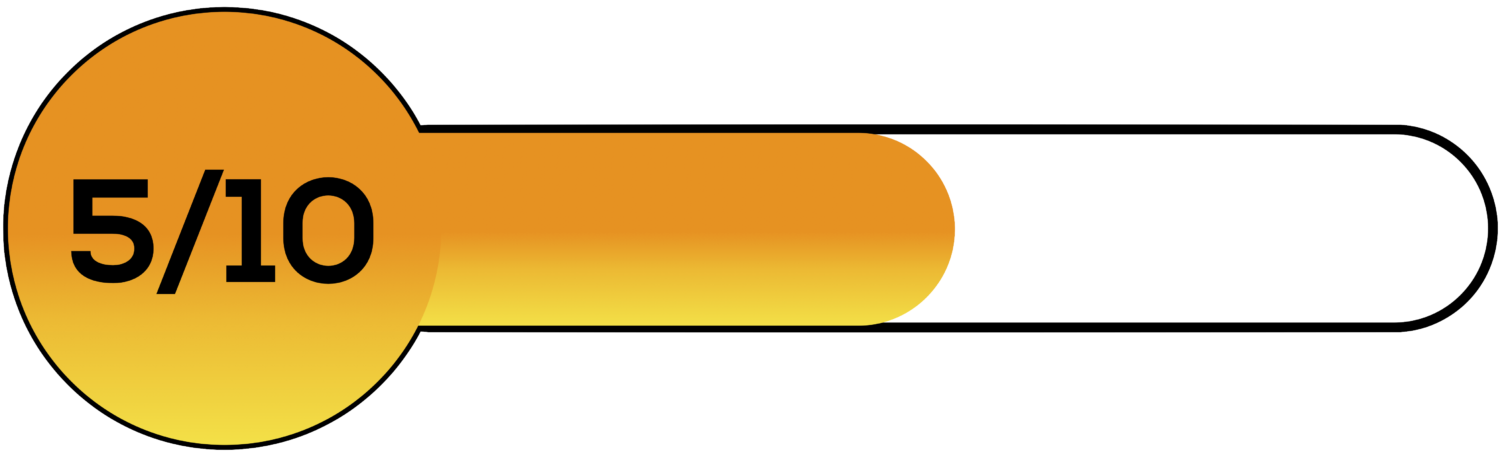
A review code for Pic-a-Pix Deluxe was provided by Lightwood Games for the purpose of this review.





