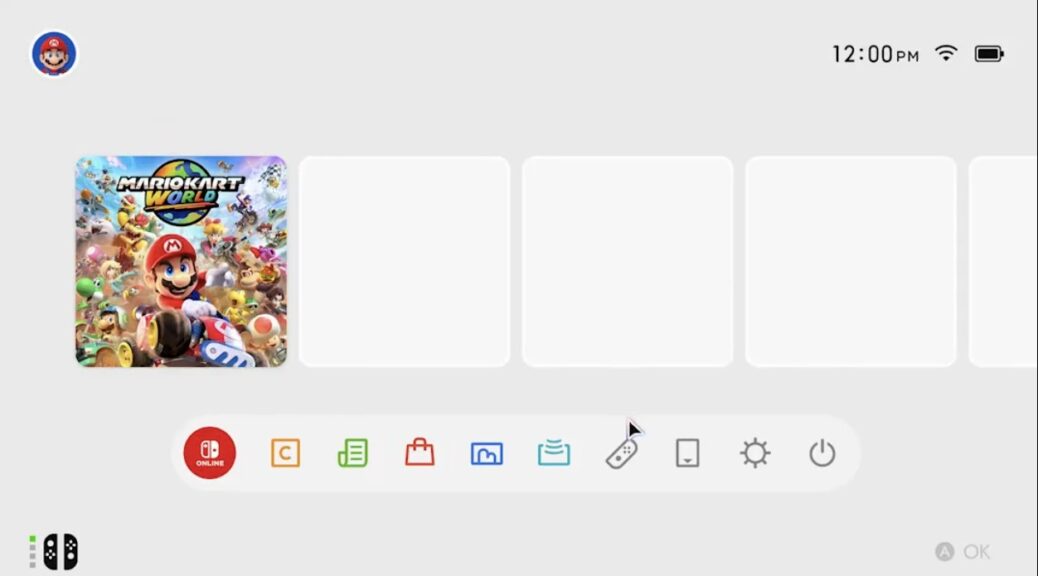
Nintendo Switch 2 Operating System Supports Mouse Controls
The Nintendo Today! app has been updated with footage showing how players can use the Joy-Con 2 as a mouse on Nintendo Switch 2.
To use mouse controls and display the cursor on the Nintendo Switch 2’s operating system (HOME Menu, Friend list, Nintendo eShop, etc), simply place the Joy-Con 2 on a flat surface and move it as shown in the image below.
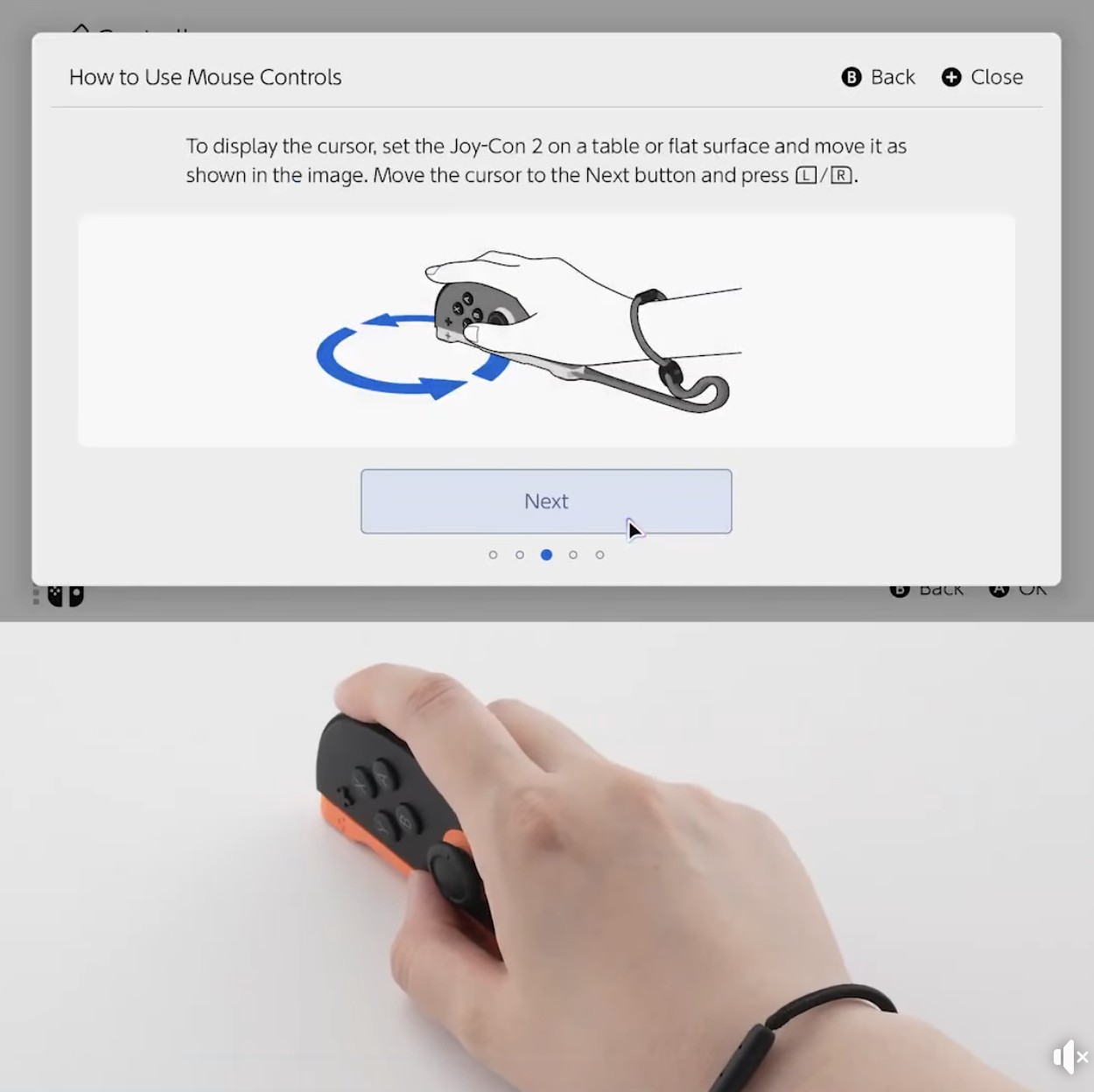
While using mouse controls, you can tilt the control stick to scroll through menus. To stop using mouse controls, simply hold the Joy-Con 2 in its usual position.
Here is a video showing how it works (Facebook video):
What do you think? Let us know in the comments.
