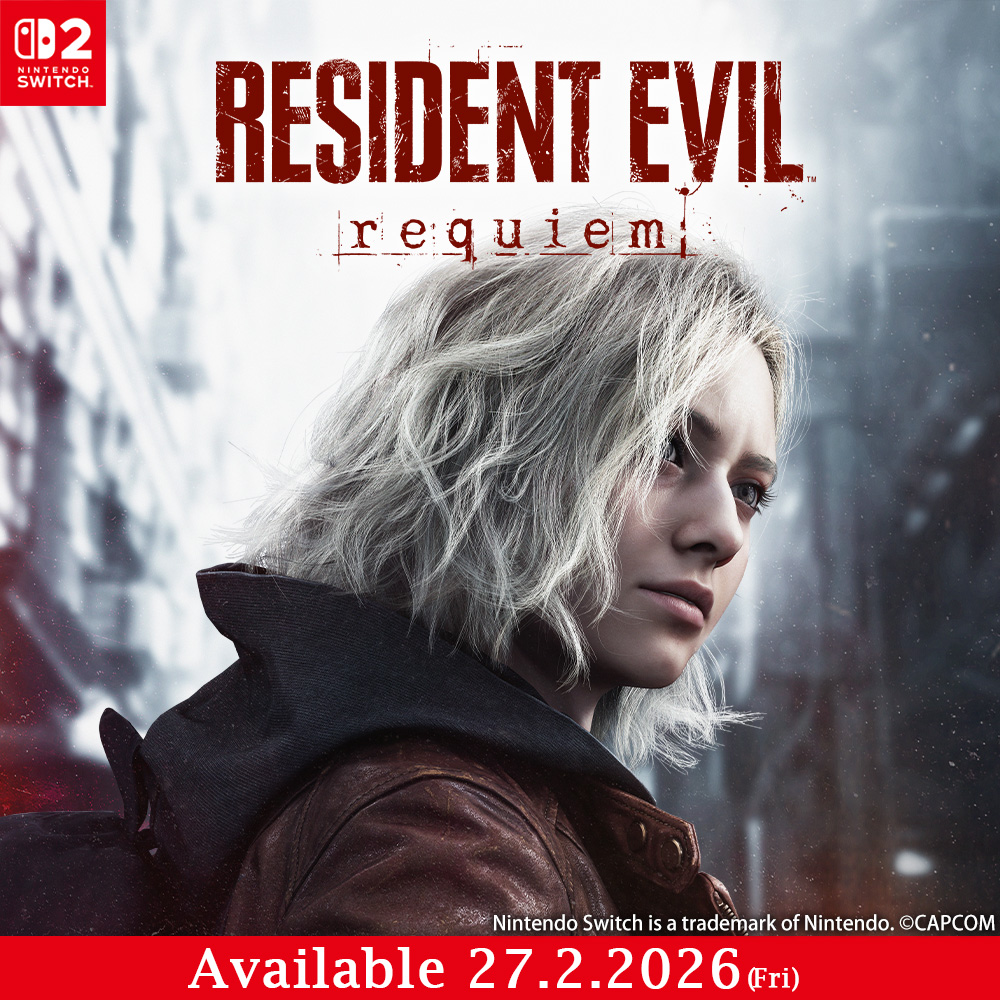Nintendo Switch Online Family Plan Usable Across Multiple Devices, More FAQs Answered
Nintendo has put out a comprehensive FAQ for the upcoming Nintendo Switch Online subscription service, going live in September 2018.
We’ve translated the most important questions and answers that may not have been answered or clarified before. Read them below.
Q1. How to buy Nintendo Switch Online?
A1. Nintendo Switch Online coupons can be purchased via Nintendo eShop once service commences in September.
Q2. If I own multiple Nintendo Switch consoles, do I have to pay Nintendo Switch Online subscription fees for every console?
A2. No. As long as you have a Nintendo Account with an active subscription linked to the console(s), you can use Nintendo Switch Online on multiple consoles (keep in mind while you can link one Nintendo Account to multiple Switch consoles, you can only play your digital games on one active console).
Q3. Can other user accounts on the same Nintendo Switch take advantage of Nintendo Switch Online if only one account has an active subscription?
A3. No. Only the account with an active subscription will be able to make use of features in Nintendo Switch Online. To add other accounts, please purchase the Nintendo Switch Online Family Plan, which allows up to 8 accounts on one plan.
Q4. My family owns multiple Nintendo Switch consoles, so if I purchase a Family Plan, could the members of my family take advantage of the subscription through their different accounts and consoles?
A4. Yes, that’s correct. The Family Plan isn’t restricted to one console, it can be shared with multiple consoles.
Q5. If a Supervisor Account joins Nintendo Switch Online, could the Supervisor’s Child Account(s) make use of Nintendo Switch Online?
A5. Yes, as long as the owner of the Supervisor Account purchases a Family Plan which supports up to 8 accounts. If not, you couldn’t. Alternatively, if a Child Account purchases an individual plan, you won’t need to purchase a Family Plan.
Q6: During the length of an Individual Plan, can I change to a plan with a different length?
A6: Yes. For example, if you are currently on a 30 day Individual Plan, you can purchase a 1 year subscription, which results in the addition of another 365 days to your current subscription. However, if you choose to downgrade from a longer plan (say 1 year or 3 months) to a shorter plan (eg 1 month), no refunds will be provided.
Q7: How do Cloud Saves work?
A7: We’ll provide more information at a later time.