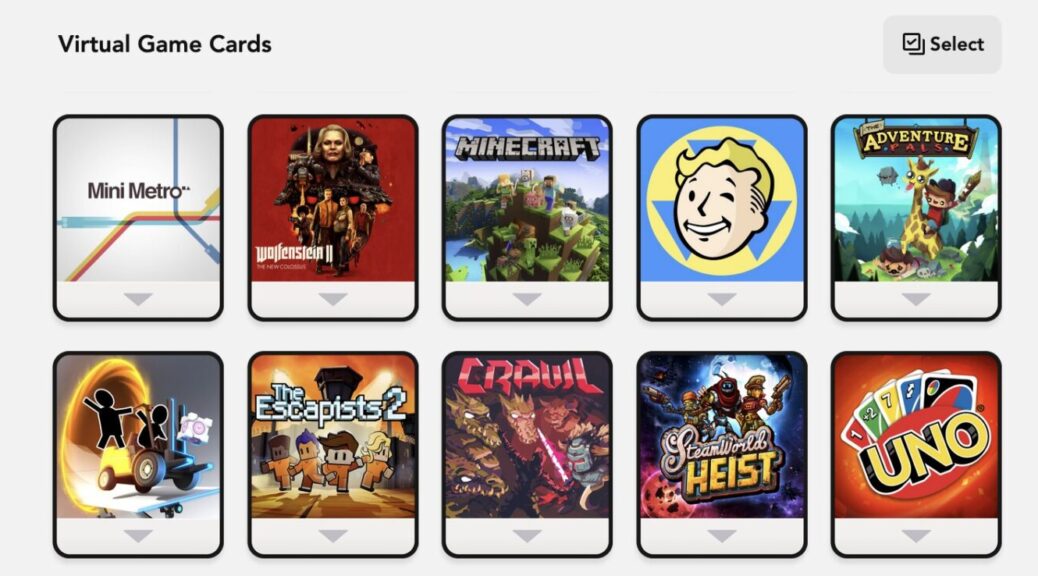
You Can Load And Manage Your Virtual Game Cards On The Nintendo Account Website
The Nintendo Account website has been updated with a new page that allows you to manage your Virtual Game Cards without turning on your Nintendo Switch 2 or Nintendo Switch.
In order to access the site, you have to login to your Nintendo Account. Once logged in, you can manage your Virtual Game Cards by loading, lending, and ejecting them. You can also hide or view hidden Virtual Game Cards.
However, please keep in mind that if you’re loading a Virtual Game Card for the first time, you will have to do it on the system itself. You will then be able to load it from the website in the future.
Click here to access the Virtual Game Card website.
What do you think? Let us know in the comments.
