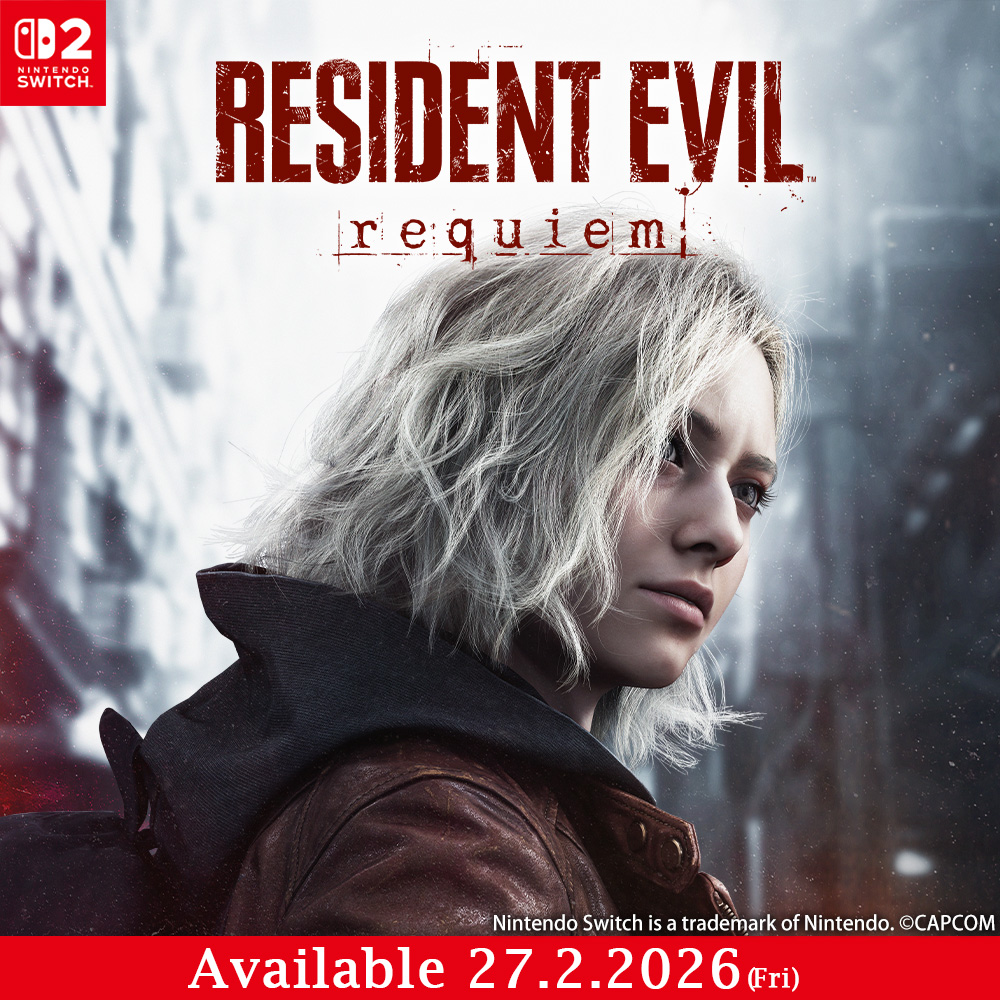You Can Set When You Want Your Nintendo Switch 2 To Run In 120 FPS And HDR
Following a leaked Nintendo Switch 2 unboxing one week ahead of the system’s launch, screenshots of the System Settings menu have leaked, revealing some setting options that Nintendo hasn’t talked about yet.
First, it seems that you can decide whether you want the console to run in 120 FPS. There are only two options – enable and disable. A note below the setting also confirms that 120 FPS can only run in 1440p or 1080p, ruling out 120 FPS support in 4K.
Next, for compatible TVs, you can choose to enable or disable Auto Low Latency Mode (ALLM).
As for HDR, you can choose to enable it all the time, enable it for all compatible software, or disable it in TV mode, whereas for Handheld and Tabletop mode, you can either enable or disable HDR on the console screen.
Other than these new settings, there doesn’t seem to be any new settings or it’s mostly things that we have already known about, such as the ability to set the screen resolution (auto, 4K, 1440p, 1080p, 720p) in TV mode.
What do you think? Let us know in the comments.