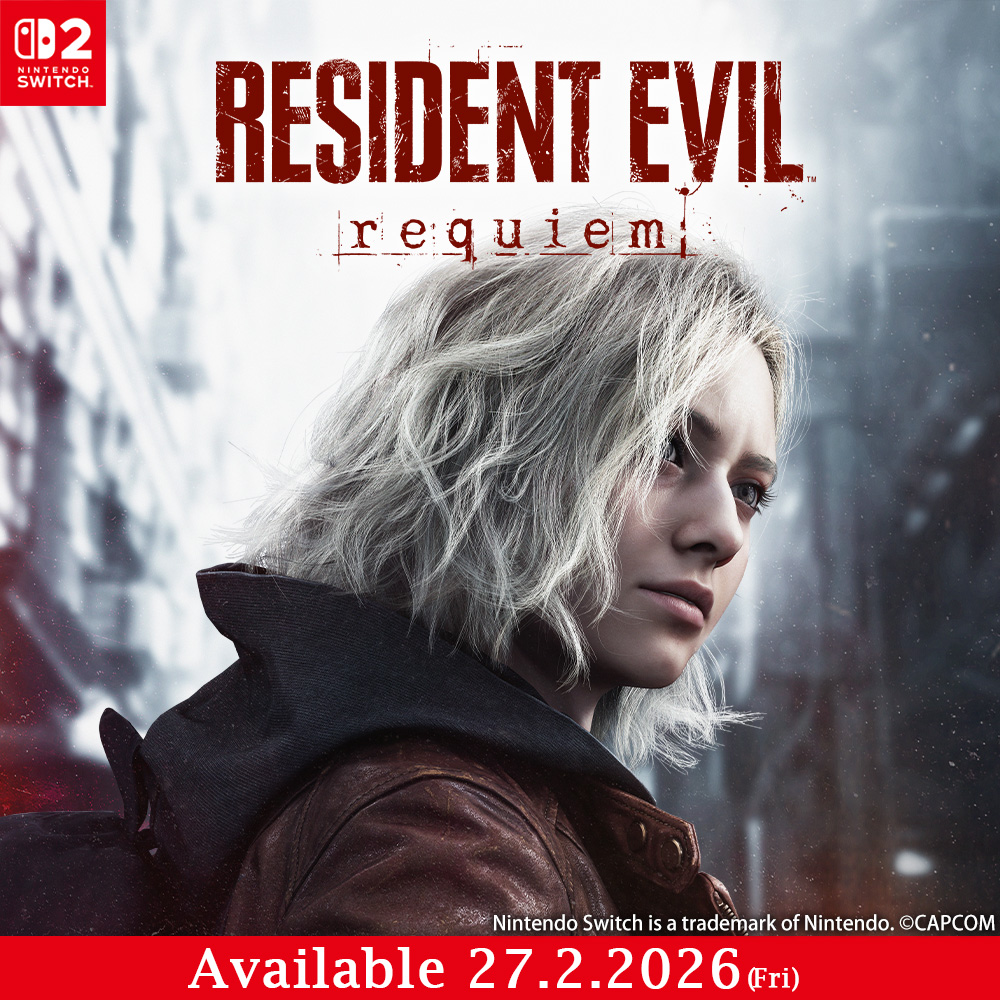Guide: How To Check if Your USB-C Camera Is Compatible With Nintendo Switch 2
Nintendo Switch 2 supports a USB-C camera that allows you to display your face while chatting with friends online in GameChat, and some games such as Super Mario Party Jamboree Nintendo Switch 2 Edition + Jamboree TV also support CameraPlay, where you can enjoy full-body motion control or other fun features.
In this guide, we will show you how you can check whether your USB-C camera is compatible with Nintendo Switch 2.
What kinds of USB-C cameras are compatible?
Technically speaking, most USB-C cameras, even those not designed for use with Nintendo Switch 2, should work, however their performance may differ depending on their camera resolution.
The difference in camera resolution may affect the quality of the image, and/or even the quality of gameplay for games that support CameraPlay.
How to check whether my USB-C camera is compatible?
You can easily check whether your USB-C camera is compatible by going to System Settings > Controllers & Accessories > Test USB Camera, as pictured in the screenshot below. By testing the camera, you will be able to tell how well it performs on Nintendo Switch 2.

What kinds of USB-C cameras are recommended?
Nintendo offers an official accessory called Nintendo Switch 2 Camera. While it’s pricier than other cameras, the camera supports 1080p resolution. At such a high resolution and wide-viewing angle, you can be assured that games that support CameraPlay will work properly, and the image quality will be superior.
An officially licensed accessory called Piranha Plant Camera for Nintendo Switch 2 is also available. While it is offered at a lower price, the camera supports 480p resolution, lower than that of the Nintendo Switch 2 Camera, which may affect CameraPlay performance and image quality.
Generally speaking, a 1080p resolution camera like the Nintendo Switch 2 Camera is strongly recommended if you’re going to play CameraPlay games often with multiple players, where a wide-viewing angle is important. If you’re usually using it primarily for GameChat, a lower-resolution camera should suffice.