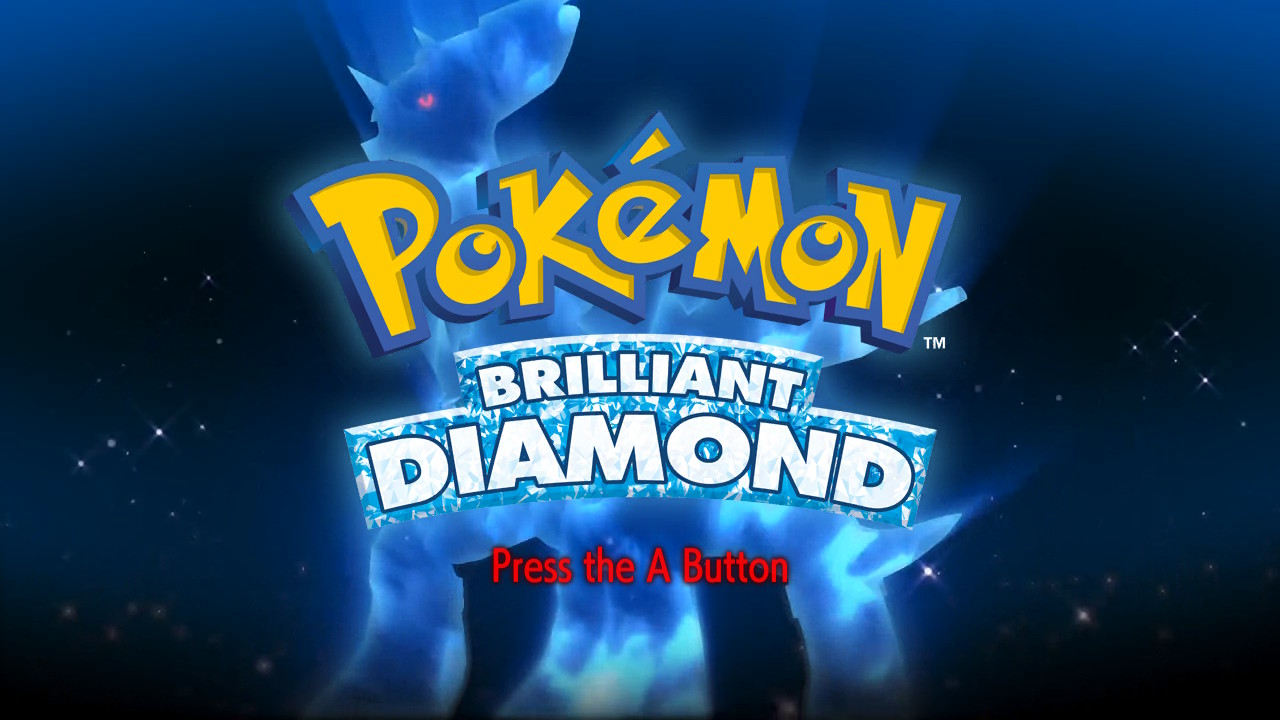
Following the release of Pokemon Brilliant Diamond And Shining Pearl, many players have reported encountering a number of bugs and glitches throughout the game, some of which have the potential to softlock the game.
As it turns out, the developers have included a hidden way to recover should players unwittingly get stuck due to a bug and be unable to progress. This hidden feature is a secondary backup save which allows players to reload one of their previous manual or auto saves.
To access this hidden save, players must follow these steps:
- Start Pokémon Brilliant Diamond or Shining Pearl from the Nintendo Switch home screen. Ensure that the game has been completely closed before doing this.
- Upon reaching the Title Screen with the associated version Legendary, press UP, X, and B at the same time.
- If this has been executed correctly, players will be taken to a screen reminiscent of the classic Pokemon startup menu, where an option “Start with your backup data” will be present alongside the player’s current save file.
- To load the backup save, press “Start with your backup data”.
- A warning message will appear explaining that the backup save will overwrite the original save the next time the player saves the game. Pressing A will continue the loading process.
Using this backup save may not always be helpful, as it is unclear how the game selects which previous save to use as a backup. Nevertheless, this hidden feature could be the final resort for players who are stuck, or are otherwise having issues with progressing through the game.
What do you think? Let us know in the comments.
The Pokemon Company has announced the next special event coming to Pokemon Masters EX. The event…
Following the start of the second Nintendo Switch 2 pre-order lottery on My Nintendo Store…
NintendoSoup Store is now taking international pre-orders for the SaGa Frontier 2 Remastered English physical…
Nintendo Switch 2 supports a USB-C camera that allows you to display your face while…
Nintendo has tweaked the way players respawn after they get hit by an item while…
Nintendo GameCube: Nintendo Classics, a new service that lets Nintendo Switch Online Expansion Pass members…