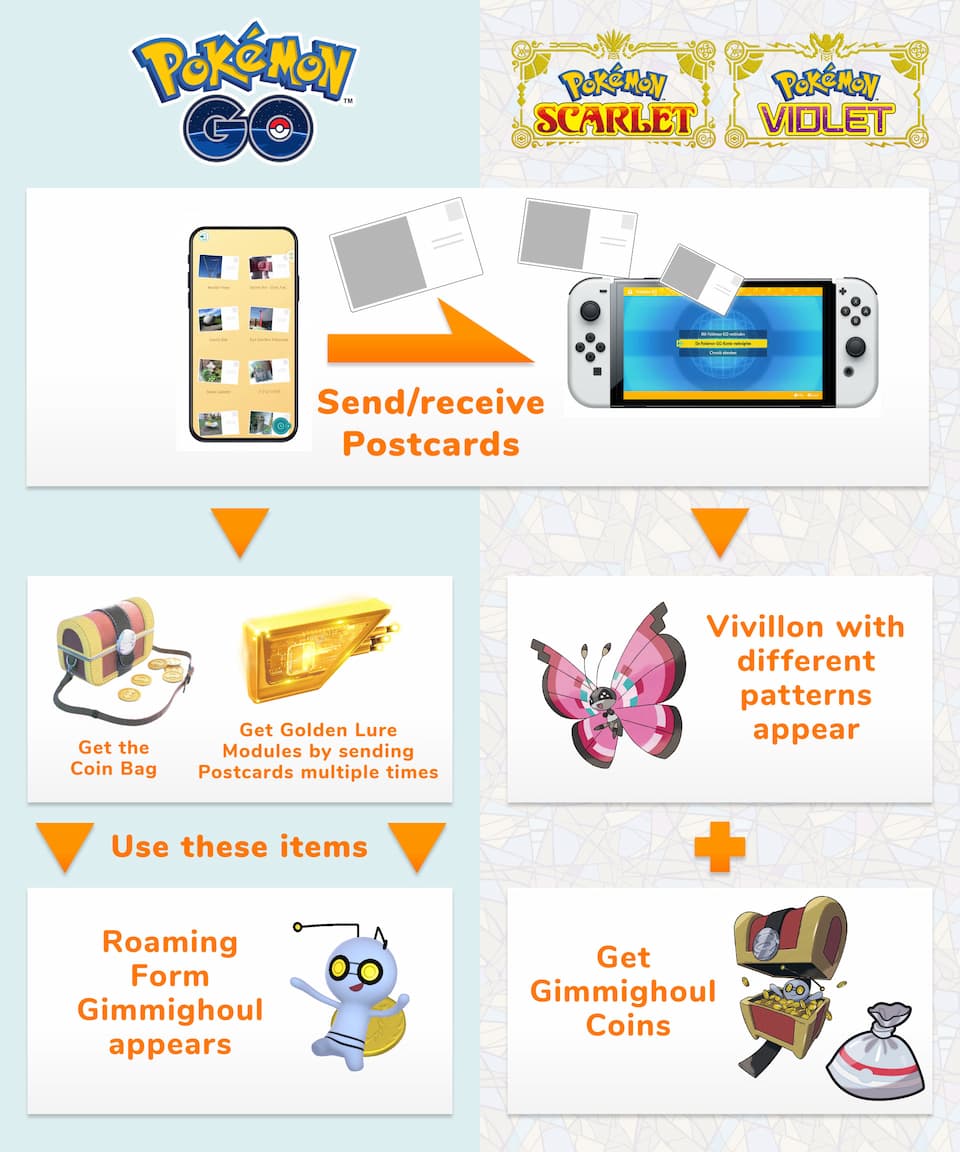Here’s How To Link Pokemon GO To Pokemon Scarlet/Violet And Catch Roaming Form Gimmighoul
Following the recent Pokemon Presents showcase, The Pokemon Company and Niantic have launched support for linking Pokemon Scarlet And Violet to Pokemon GO.
In order to take advantage of this new feature, you will first have to link your Pokemon GO account to your Pokemon Scarlet And Violet game. Below you will find a quick guide explaining how to do this, as well as how to use this feature to obtain new forms of Vivillon and catch Roaming Form Gimmighoul.
Linking Pokemon GO to Scarlet/Violet
- Ensure that your Pokemon Scarlet And Violet game and Pokemon GO games are updated to the latest versions.
- Launch your Pokemon Scarlet or Violet game and your Pokemon GO app.
- On Pokemon Scarlet/Violet, open the menu and select “Poke Portal”, then select “Mystery Gift”, followed by “Connect To Pokemon GO”.
- On your Pokemon GO app, select the Pokeball icon, then select “Settings”
- Select “Connected Devices and Services”, then select “Connect to Nintendo Switch”
- If the option does not appear, you may have to delete a previous Switch connection under the “Available Devices” section.
- Once you have started the connection on Pokemon GO, go back to Pokemon Scarlet/Violet and accept the connection.
Activate Special Pokemon By Sending Postcards
- In Pokemon GO, go to your Item bag and select “Postcard Book”.
- Select a Postcard from the book, if you do not have any postcards, you will have to get them by opening gifts from your friends. After opening the gift, select the “pin” icon to add the postcard to your Postcard Book.
- Select the icon in the bottom right-hand corner (a circle with three horizontal lines), and select “Send To Nintendo Switch”
- Once confirmed, a Searching for Nintendo Nintendo Switch screen will appear.
- In Pokémon Scarlet/Violet go to Poké Portal -> Mystery Gift -> Connect to Pokémon GO -> Connect to Pokémon GO.
- After the connection is complete, you should see the following messages:
- Pokémon GO: You’ll get a confirmation screen stating that the Postcard has been sent.
- Pokémon Scarlet and/or Violet: You’ll get a Mystery Gift animation stating that Vivillon with an unusual pattern has appeared and you’ve received 50 Gimmighoul Coins plus an additional item (i.e.: 5 Ultra Balls, 5 Super Potions, etc.).
- Pokémon GO: If this is your first time sending a Postcard, you’ll also get a screen saying that the Coin Bag is now available.
- Now, the Coin Bag will be found in your Item Bag (Items) under the Trainer Boosts section (which contains Icenses, Star Piece, Lucky Egg, and the Mystery Box).
Special Vivillon Pattern (Scarlet/Violet)
- After sending the postcard, all Vivillon in your Pokemon Scarlet And Violet game will change to have a different pattern based on the specific Postcard you received.
- The pattern corresponds to the location where the Postcard is from, you can check what pattern is associated with which region by going into Pokemon GO and selecting the Vivillon medal on your trainer page.
- You can send postcards repeatedly to get different patterns of Vivillon, as well as a new set of rewards.
Roaming Form Gimmighoul (Pokemon GO)
- After sending the postcard, you will receive a Coin Bag in Pokemon GO.
- You can use the Coin Bag once per day by opening your items pouch and selecting it. While the Coin Bag is active, Roaming Form Gimmighoul will appear around you for 30 minutes. In order to use the Coin Bag again, you will have to wait 24 hours and send another postcard to Pokemon Scarlet/Violet.
- After sending multiple postcards, you will receive a Golden Lure Module, which will transform Pokestops into Golden Pokestops, which have the following features:
- Chance to collect Gimmighoul Coins from the PokéStop
- If you’re “extremely fortunate”, you may encounter a Roaming Form Gimmighoul
- Can receive more items compared to a typical PokéStop spin
- At the time of this writing, a special event is running in Pokemon GO that will randomly turn normal Pokestops into Golden Pokestops, allowing players who do not own Pokemon Scarlet And Violet to get their hands on Gimmighouls and Gimmighoul coins.
- A free Gold Box item is available during this event, which will give Pokemon GO players 9 Gimmighoul coins.
Obtaining Gholdengo (Pokemon GO)
- Gholdengo can be obtained in Pokemon GO by collecting 999 Gimmighoul coins, the same as with Pokemon Scarlet And Violet.
- Gimmighoul coins can be obtained through the following methods in Pokemon GO
- Catching Roaming Form Gimmighoul (via Coin Bag and/or Golden PokéStop catch encounters)
- Making a Gimmighoul your Buddy Pokémon and walking with them to earn Gimmighoul Coins
- Spinning Golden PokéStops (either special events or using the Golden Lure Module)
What do you think? Let us know in the comments.