
Mario Kart World features a variety of support features that can help not just beginners but also series veterans gain an edge over other racers.
In this guide we will introduce these support features and how you can access them.

Support features can be toggled by pressing the X button (Settings/Controller) on the kart selection screen.
Alternatively, they can be accessed by pausing the game at any time during gameplay.
Smart Steering is a support feature that prevents your kart from getting off-course. This is especially helpful for beginners and children who may not be familiar with the Mario Kart series.
Players that are using Smart Steering can be identified by the black long antenna on the back of their kart, as pictured above.
As the name implies, you can automatically accelerate your kart at all times with the Auto-Accelerate feature. This means that you won’t have to hold the accelerate button (A / Y button) to drive.
While enabling this option removes the need of holding a button at all times, it removes some control from the player to accelerate and brake anytime they want.
Enabling this feature will automatically use items that you obtain from item boxes.
While enabling this option removes the need of using items, it removes some control from the player on when and how they use items, and may impact defensive strategies (such as using a banana to shield yourself from red Koopa shells).
Tilt controls, or motion controls, allow you to drive your kart by steering the Joy-Con 2 or Nintendo Switch 2 Pro Controller, similar to how drivers turn a steering wheel. This is great for people who want a more immersive experience. Tilt controls are recommended for people playing the game with a Joy-Con 2 Wheel pictured above.
In Mario Kart World, you can now control the vertical camera and horizontal camera to have a better view of your surroundings. The camera can be rotated by using the right analog stick.
We hope you found this guide as a helpful introduction to Mario Kart World’s support features. Don’t forget to check out our other Mario Kart World guides below:
The Pokemon Company has announced more special distributions for the 2025 Pokemon Japan Championships. Pokemon…
With the release of the Switch 2, players can now use the highly advertised GameChat…
Earlier this week, Nintendo finally released the Switch 2, the long awaited successor to the…
With the launch of the new console, marketing for the Switch 2 is in full…
In Mario Kart World, the Special Cup, along with Rainbow Road, must be unlocked first…
A video showing how fast Pokemon Brilliant Diamond/Shining Pearl loads from the HOME Menu to…