
Nintendo has released an update to fix the error introduced by the Version 20.0.0 update.
This update will bring Switch firmware to Version 20.0.1, correcting the 2206-1015 error code that caused some players’ Switch to become non-functional. Those who are affected by this error will need to install the update in maintenance mode, which can be reached through the following steps:
Ensure the console is powered off.
- If the console does not respond, hold down the POWER Button for twelve seconds to force it to shut down.
With the console powered off, hold down the volume up (+) and volume down (-) buttons, then press the POWER Button to turn the system on.
- Be sure to keep the volume buttons pressed down until the Maintenance Mode menu is displayed.
Once in Maintenance Mode, select Update System and follow the prompts to complete this process.
- If a Parental Control PIN has been set for the system, you will be prompted to enter it. If you have forgotten the PIN number, it will need to be reset.
What do you think? Let us know in the comments.
The Nintendo Today! smartphone app has shared a new video of a microSD Express card…
Nintendo has released a free update for Mario Kart 8 Deluxe on Nintendo Switch. The…
Great news for those visiting Nintendo San Francisco - it seems that you can choose…
A Japanese wholesale buyer for video game products at a retail company has shared their…
The Pokemon Company has announced a new event for Pokemon Masters EX. The event is…
Last year, Nintendo announced that a sequel to the Super Mario Bros. Movie is in the works,…