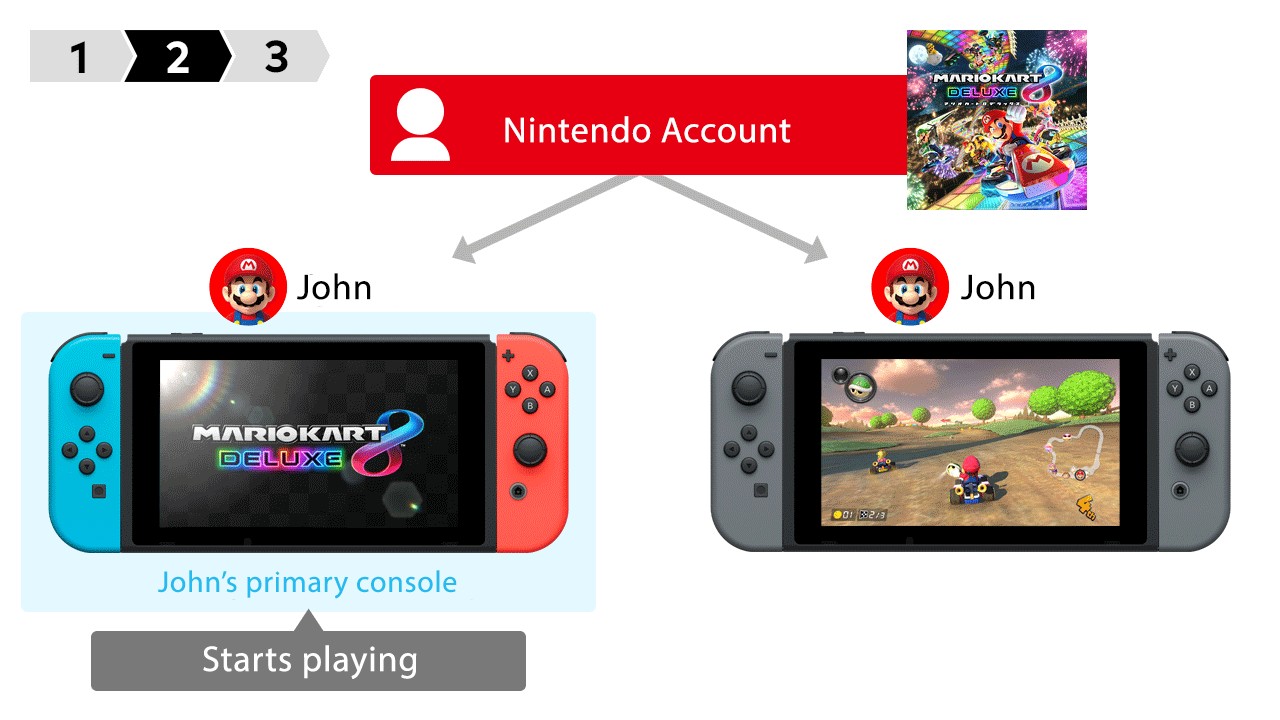
GameXplain has discovered an exploit in the Nintendo Switch game sharing feature announced yesterday for Nintendo Switch Online members.
First, some background info. In order to share the same digital titles on two Nintendo Switch systems, you’ll need to set your main Switch as the primary system and your second Switch as the secondary system. The secondary system must be connected to the Internet at all times in order to play the digital titles shared by the primary system.
So, in order to play the same game simultaneously, all you have to do is to disconnect the primary system from the Internet, so Nintendo can’t check whether your primary system is playing the same game. You can leave the secondary system online.
What do you think? Let us know in the comments below.
The Nintendo Today! app has shared a short video demonstrating how users can map the…
Product listings for Nintendo Switch 2 consoles imported from other countries have started to appear…
The Nintendo Today! smartphone app has shared a new video of a microSD Express card…
Nintendo has released a free update for Mario Kart 8 Deluxe on Nintendo Switch. The…
Great news for those visiting Nintendo San Francisco - it seems that you can choose…
A Japanese wholesale buyer for video game products at a retail company has shared their…