
The Nintendo Switch Lite is almost upon us!
Right before its release, Nintendo has published a helpful guide for things to consider before setting up a brand new Nintendo Switch Lite. If you’re a soon-to-be Switch Lite user, read on below to prepare you prior buying one for yourself.
The Nintendo Switch Lite launches this Friday, September 20, worldwide!
Get ready for Nintendo Switch Lite!
The newest addition to the Nintendo Switch family, Nintendo Switch Lite, arrives in stores this Friday.
As Nintendo Switch Lite is dedicated to handheld play, it’s a great option for those who want enjoy gaming on-the-go, playing with friends via local wireless and online multiplayer, or anyone who’s considering an additional Nintendo Switch console for their household.
Whatever the reason, here are a few things you might want to consider before setting up your shiny new console.
Buying a Nintendo Switch Lite as your first Nintendo Switch family console?
If Nintendo Switch Lite is your first Nintendo Switch family console, and you’re not sure how to get everything up and running, visit our support website to find out how to set up your console.
Ready to go online and start downloading software from Nintendo eShop? You’ll need to connect your console to the internet via a wireless connection and create a Nintendo Account if you haven’t got one yet (you can do this last step right now so it’s ready when you get your Nintendo Switch Lite).
Once you’re online and logged in to your Nintendo Account, you’re good to go! Looking for something to play? Check out these free demos and free-to-start games from Nintendo Shop.
Planning to replace your current Nintendo Switch to a Nintendo Switch Lite?
If you’re buying a Nintendo Switch Lite to replace your current console, you’ll want to know how to transfer your user data so that you can access your user profile, save data and Nintendo eShop purchases on your new console.
Completed the transfer but can’t find your download games and software? Don’t worry – you just need to redownload your Nintendo eShop content!
Thinking about using two or more Nintendo Switch family consoles?
Want more than one Nintendo Switch family console so everyone can play wherever they like? Maybe you’re planning to keep your existing Nintendo Switch at home and use Nintendo Switch Lite as your portable option.
In either case, there’s some important info around sharing games and save data between consoles that you should be aware of.
If you want to access your download software across multiple consoles, you should read up on the differences between primary and non-primary Nintendo Switch consoles to see how sharing games works.
Want to access your Save Data across Nintendo Switch consoles? Find out how to transfer Save Data between nearby Nintendo Switch family consoles. If you’re a Nintendo Switch Online member, you can also use the Save Data Cloud feature to back up your save data* and easily access it between consoles by signing in with your Nintendo Account.
Nintendo Switch Lite arrives in stores on Friday, September 20th! For more information, please visit the Nintendo Switch Lite website.
*Please note: not compatible with all software.
Square Enix has announced a physical Switch bundle for Octopath Traveler I and II. As…
The Pokemon Company has detailed the next special event coming to Pokemon Masters EX. The…
Following a brief movie description, a new rumor has surfaced about Nintendo's plans for the…
Following the release date announcement, some additional details about the Legend Of Zelda live action…
From before the console was officially revealed, fans have been speculating about a mysterious new…
Over the course of this weekend, Pokemon Scarlet And Violet players will be challenging a 7…