
Heads up for those of you who aren’t using the C button for GameChat – you can remap the C button to something else on Nintendo Switch 2.
To remap the C button to another button, simply turn on the Nintendo Switch 2, access the HOME Menu, head over to System Settings, select Accessibility, and then select Button Mapping. There, you will be able to remap the C button to any button you like.
Some users commented that they remapped the C button to the HOME button due to its close proximity to it, while others remapped it to the Capture button, so they can easily take screenshots and videos.

What do you think? Let us know in the comments.
A giant, inflatable Lapras has been spotted at the Miyagi prefectural office in Miyagi, Japan.…
The Pokemon Company has shared a video of the Pokemon 2025 World Championships Welcome Kit…
Kiyo, one of the largest YouTubers in Japan with millions of subscribers, praised the Nintendo…
A major milestone has been reached by Nintendo of America's official YouTube channel. As of…
Nintendo has published a new trailer for the next batch of units coming to Fire Emblem…
The Pokemon Company has announced the next 7 Star Tera Raid event for Pokemon Scarlet…