
On Nintendo Switch, you can take a look at the games your friends are playing, and how long they’ve played it for via their user profile.
Nintendo Switch Online’s NES and Famicom apps, home to dozens of classic games, are a little special as to how they work on the user profile’s Play Activity section. First, you’ll see the app’s icon and the actual NES or Famicom game your friend is playing:
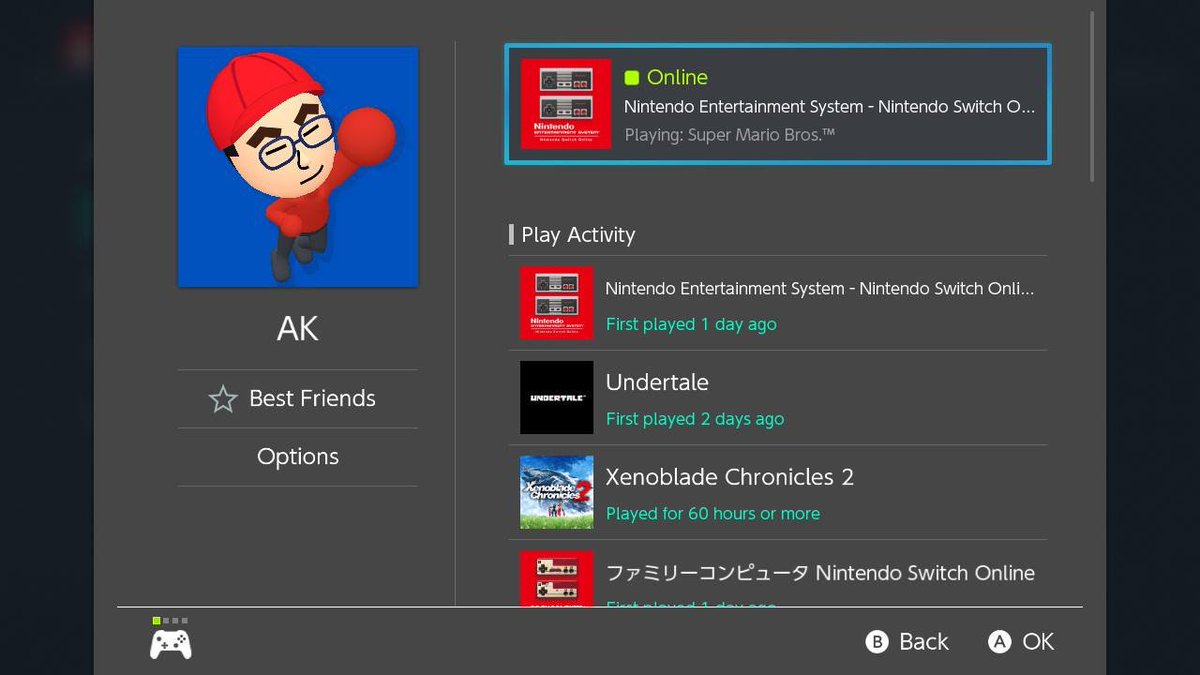
If you select Nintendo Entertainment System – Nintendo Switch Online, you’ll be able to view more details on the NES game your friend is playing, and how long they’ve played it for. This feature seems to be currently exclusive to the NES and Famicom apps for now.
What do you think of this feature? Let us know in the comments.
The Russian Telegram group behind the latest Nintendo Switch 2 leaks has shared a new…
A Redditor has received their physical copy of Rune Factory: Guardians of Azuma Nintendo Switch…
A special warning has been printed on the back of Nintendo Switch 2 Game-Key Card…
A Russian Telegram group that leaked the Nintendo Switch 2 one week ahead of launch…
A couple more details have emerged following a leaked unboxing of the Nintendo Switch 2…
Following a leaked Nintendo Switch 2 unboxing one week ahead of the system's launch, screenshots…